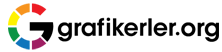Windows 7 üzerinde CorelDraw x4 kullanırken aynı sorunla karşılaştım. Bazi sitelerde şöyle bir çözüm yolu önerilmiş:
There is a quick fix for this problem.
1. Download dr14.dta from *link removed*
2. Go to the folder C:\Documents and Settings\All Users\Application Data\Corel\CorelDRAW Graphics Suite X4
3. Replace existing dr14.dta with new file
4. Finished. You r Corel will work again
dr14.dta dosyasını buradan buldum:
Rapidshare:
http://rapidshare.com/files/394479880/DR14.zip.html
Badongo:
http://www.badongo.com/file/23069776
Zshare:
http://www.zshare.net/download/76807599f4ac950d/
Megaupload:
http://www.megaupload.com/?d=KHW9L03I
Depositfiles:
http://depositfiles.com/en/files/e8fr44z68
windows 7 de ise bu dosya:
c:\\ProgramData\Corel\CorelDRAW Graphics Suite X4
içinde
eskisini silip yukarıdan indirdiğinizi buraya kopyalayın. Bende problem böyle çözüldü.
There is a quick fix for this problem.
1. Download dr14.dta from *link removed*
2. Go to the folder C:\Documents and Settings\All Users\Application Data\Corel\CorelDRAW Graphics Suite X4
3. Replace existing dr14.dta with new file
4. Finished. You r Corel will work again
dr14.dta dosyasını buradan buldum:
Rapidshare:
http://rapidshare.com/files/394479880/DR14.zip.html
Badongo:
http://www.badongo.com/file/23069776
Zshare:
http://www.zshare.net/download/76807599f4ac950d/
Megaupload:
http://www.megaupload.com/?d=KHW9L03I
Depositfiles:
http://depositfiles.com/en/files/e8fr44z68
windows 7 de ise bu dosya:
c:\\ProgramData\Corel\CorelDRAW Graphics Suite X4
içinde
eskisini silip yukarıdan indirdiğinizi buraya kopyalayın. Bende problem böyle çözüldü.