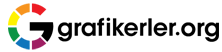KuMTePeR
Üye
- Kayıt
- 22 Mayıs 2008
- Mesaj
- 52
- Tepki
- 4
1- image ready açılır
2- file >open menüsünden istedigimiz resim açılır

3-layer penceresinden layerimiz duplicate edilir(13-15 adet)

4- animation penceresinden faremiz layer sayımız kadar duplicate edilir

5-ilk frame gelinir ve sadece ilk layerin gözü açık bırakılır ve seçilir
filter>pixelate>mosaik


6-ikinci faremeye geçilir ve yanlızca ikinci layerin gözü açık bırakılır ve seçilir
filter>pixelate>mosaic

7-aynı şekilde son frameye kadar devam edilir her framede deger biraz daha düşürülüp son framede yapılmaz

8- ilk ve son frame shift tuşu basılı tutarak seçilip seçilip alttaki küçük ok vasıtasıyla süre ayarlanır (0,2 sn )
9- file>save optimazed as diyip kaydedebiliriz

not: örnekte verilen mosaic degerleri çok yüksektir 90dan geriye düşmeniz daha net bir görüntü verebilir
ve son üç farenin süreleri digerlerinden daha uzun tutmanız önerilir
işte sonuç

bir teşekürü çok görmeyin: