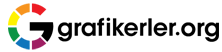Curse
Üye
- Kayıt
- 30 Eylül 2007
- Mesaj
- 315
- Tepki
- 2
Fw Ile Site Tasarimi (Ingilizce) Open Macromedia Fireworks

Create a new document 800x800 pixels.
Now change the canvas colour to #333333

Open up a photo of yourself and put it onto your canvas.
I used a photo I found off the internet.

Draw a rectangle slightly wider than your picture and higher with about 20 pixels extra at the bottom.

Now place the picture on top of the rectangle and group them together.

Select the scale tool (or the free form tool from the menu)

Rotate the image on anti clockwise

Now select the text tool and type “My Webpage” or a name for your site with a hand writing font.
I used size 60 for my title.

I now found a stock photo of a post it Note from a stock photo site and inserted it to my canvas

Use the text tool to make it into a navigation menu

Now rotate it clockwise and place underneath the “My Website” text

Draw a white rectangle 400x500

Use the text and use full stops to make lines on your rectangle. Or you can use dotted lines using the line tool.

Group the rectangle and dots. And sent the grouped item to the back. (Ctrl + Shift + Down)

Copy and paste the item, send it to the back and the rotate it slightly.

Now draw an orange rectangle - #FFA33E
Add Filter > Add Noise and set to 3
Rotate and place just below the navigation

I added another drawing pin like on the nav
Add some text to the orange box to make it into a news box

Add copyright to the bottom of the page and then add some more photos or sticky notes for what you want.


Create a new document 800x800 pixels.
Now change the canvas colour to #333333

Open up a photo of yourself and put it onto your canvas.
I used a photo I found off the internet.

Draw a rectangle slightly wider than your picture and higher with about 20 pixels extra at the bottom.

Now place the picture on top of the rectangle and group them together.

Select the scale tool (or the free form tool from the menu)

Rotate the image on anti clockwise

Now select the text tool and type “My Webpage” or a name for your site with a hand writing font.
I used size 60 for my title.

I now found a stock photo of a post it Note from a stock photo site and inserted it to my canvas

Use the text tool to make it into a navigation menu

Now rotate it clockwise and place underneath the “My Website” text

Draw a white rectangle 400x500

Use the text and use full stops to make lines on your rectangle. Or you can use dotted lines using the line tool.

Group the rectangle and dots. And sent the grouped item to the back. (Ctrl + Shift + Down)

Copy and paste the item, send it to the back and the rotate it slightly.

Now draw an orange rectangle - #FFA33E
Add Filter > Add Noise and set to 3
Rotate and place just below the navigation

I added another drawing pin like on the nav
Add some text to the orange box to make it into a news box

Add copyright to the bottom of the page and then add some more photos or sticky notes for what you want.