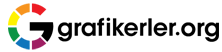C_a_K_a
Üye
- Kayıt
- 1 Ekim 2007
- Mesaj
- 210
- Tepki
- 0
AlphaWorks
A single Photoshop-compatible plug-in filter for quickly removing black or white values and making the region transparent. There are 6 different options for you to choose from, depending on the type of image you are working on (colour photo, mono photo, lineart). It requires the use of "layers" so remember the effect must be applied to an image that is on a layer above the background in order for it to work.
Download (136.7kb):
http://www.cybia.co.uk/plugins/alpha.zip
ColourWorks
A single Photoshop-compatible plug-in containing 20 effects for modifying image colour values in various ways. You can use them for subtle correction of your digital photos and CG graphics, or experiment with the more dramatic transformations that are available. Although quite basic these filters can be handy for use on a regular basis.
Download (163.6kb):
http://www.cybia.co.uk/plugins/colour.zip
EdgeWorks
A single Photoshop-compatible plug-in containing 20 effects for creating dramatic edge and colour modifications. They are best used when experimenting with intense photo transformations for a highly stylized look. They are also handy when creating texture effects.
Download (165.1kb):
http://www.cybia.co.uk/plugins/edge.zip
ScreenWorks
A single Photoshop-compatible plug-in containing 30 individual filters for creating various screen/mesh patterns. It provides you with a quick way to add small detailed and repetitive texture overlay effects to areas of your image in one easy step. The single slider setting gives you the option to add the chosen pattern on top of your image, or make the layer background white.
Download (150.7kb):
http://www.cybia.co.uk/plugins/screen.zip
EmbossWorks
A single Photoshop-compatible plug-in containing 20 effects for producing various quick and easy embossing styles.
Download (225.4kb):
http://www.cybia.co.uk/plugins/emboss.zip
SwapShop
A single Photoshop-compatible plug-in containing 15 effects for switching the colour values in your images. Useful for experimenting with interesting combinations and creating surreal results.
Download (148.1kb):
http://www.cybia.co.uk/plugins/swapshop.zip
MasterBlaster
A single Photoshop-compatible plug-in containing 20 effects for "blasting" intense colour into your images. Ideal for when you need to add dramatic impact to your photos or artwork.
Download (155.4kb):
http://www.cybia.co.uk/plugins/blaster.zip
Mezzy
A single Photoshop-compatible plug-in containing 15 effects for creating a selection of grain and mezzo styles.
Download (155.9kb):
http://www.cybia.co.uk/plugins/mezzy.zip
Hi-Spot
Digital Film FX : A single Photoshop-compatible plug-in filter for high-contrast B&W effects. It will not just convert your images into the standard shades of grey, it will automatically higher the contrast and produce a more dramatic sense of lighting in your scene. Much like the old photos you may have seen in your family albums. A bonus features for darkroom enthusiasts is the ability to lightly tone your B&W print at the same time. Give your photos that ancient sepia look or mix the colour settings to produce your desired monochrome tint.
Download (148.5kb):
http://www.cybia.co.uk/plugins/hispot.zip
G-Force
Digital Film FX : A single Photoshop-compatible plug-in filter for B&W grain effects. It produces results similar to using traditional "fast" B&W camera film, allowing more control than the standard "noise" filters included with most image-editors. Give your photos back some of that artistic texture which seems to be sadly missing these days! Ideal for both landscape scenes or portraits. For best results use with high-resolution images of at least 2 megapixels.
Download (148.9kb):
http://www.cybia.co.uk/plugins/gforce.zip
Techni-X
Digital Film FX : A single Photoshop-compatible plug-in filter for very high contrast effects. It bleaches out most of the mid-tone greys, leaving crisp dark blacks and bright clean whites. It will produce clear B&W images with limited tones, which are suitable for cheap reproduction via the office photocopier or when published in newsprint, as these methods normally loose image definition when trying to reproduce standard colour photographs. Although mainly designed for this "technical" purpose, you can also have fun by adding strong colour-casts within the plug-in!
Download (147.7kb):
http://www.cybia.co.uk/plugins/technix.zip
NightScope
Digital Film FX : A single Photoshop-compatible plug-in filter for adding a basic "night-vision" effect to your digital photographs and/or 2D and 3D computer-generated images. It first removes all colour from the picture and gives a very slight blur to indicate the film is trying hard to focus in a low-light situation. Then you can choose to add grain either keeping it B&W or mixing separate red, green and blue channels to vary the effect. You can also produce a strong overall colour cast using the RGB sliders provided. Works best with dark night-time photographs that have minimal areas of bright background elements in the scene.
Download (179.2kb):
http://www.cybia.co.uk/plugins/nscope.zip
Pseudo-IR
Digital Film FX : A single Photoshop-compatible plug-in filter for creating a similar look when using traditional B&W infra-red film. It is not an exact match but will provide you with a quick and easy way to re-create the effect digitally using your standard colour photographs. The RGB sliders will also allow you to tint the overall image if you wish. For best results use this filter on landscape scenes. It is also quite effective on certain architectural elements too. Not really suitable for portrait subjects though.
Download (178.0kb):
http://www.cybia.co.uk/plugins/pseudoir.zip
SkyGrad
Digital Lens FX : A single Photoshop-compatible plug-in filter for tinting the sky area of your photographs. Ideal if you need to change the "mood" of your scene, brighten-up a dull day or make a darker overcast sky for dramatic effect. The filter will overlay a coloured gradient from the top of your image fading to transparent at the bottom. You can specify the colour of the tint via three RGB sliders plus you can adjust the brightness with the exposure setting.
Download (147.7kb):
http://www.cybia.co.uk/plugins/skygrad.zip
BW-Plus
Digital Lens FX : A single Photoshop-compatible plug-in filter for quickly turning your colour images into greyscale, but with the added option of using a coloured optical lens filter as you would in traditional B&W photography. The different colours will change the tonal range during the greyscale conversion : for example, a red filter will lighten the red, magenta and yellow areas plus darken the green, blue and cyan in the photo. There are 6 preset effects to choose from using a simple.
Download (138.1kb):
http://www.cybia.co.uk/plugins/bwplus.zip
FastFix
Darkroom Correction Tool : A single Photoshop-compatible plug-in filter to help you quickly access the most common image-enhancement controls though one easy-to-use dialog. You can modify the brightness, contrast, saturation, red/cyan, green/magenta and blue/yellow balance settings all at the same time. A simple concept but a surprisingly useful filter that will help you fix many of your photographic problems.
Download (175.5kb):
http://www.cybia.co.uk/plugins/fastfix.zip
Photoshop Actions
Handy productivity tools in Photoshop *.atn format. They help you to speed-up the repetitive tasks that you often have to perform on a daily basis. This collection only has 3 sets of resizing actions so far, but I will add many more sets to this pack in future so keep an eye on the updated download.
Download (3kb):
http://www.cybia.co.uk/actions/actions.zip
Mini Mono Fill
A collection of 400 greyscale computer-generated seamless tiles. Import them into your 2D or 3D graphics programs and use as pattern fills, displacements maps, bump maps, etc. All tiles are 50 x 50 pixels in size and are supplied in JPG format for maximum compatibility with a wide variety of software and operating systems.
Download (567.2kb):
http://www.cybia.co.uk/texture/mmfill.zip
3D Planet Maps
A series of spherical texture maps for wrapping around 3D objects to create alien planet or moon like effects. Ideal for your sci-fi themed artwork!. The packs offer a variety of different image sizes and texture styles and are supplied in JPG format for maximum compatibility with a wide variety of software and operating systems.
Planet Pack 1: 5 textures at 1400 x 700 pixels
Download (698.8kb):
http://www.cybia.co.uk/texture/planet01.zip
Brushes
Classic Pack: 600 Brushes (852.9kb)
http://www.cybia.co.uk/brushes/classic.zip
Mini Tips: 300 brushes (148.2kb)
http://www.cybia.co.uk/brushes/minitips.zip
CG Blox: 100 brushes (607.1kb)
http://www.cybia.co.uk/brushes/cgblox.zip
RS Base Set: 100 brushes (134.7kb)
http://www.cybia.co.uk/brushes/rsbase.zip
Lipstick Kisses
Lips, lipstick, & lipstick kisses, large & small
http://share.studio.adobe.com/fsroo...8/11572/lip. abr
s0k's clouds 1
Some cloudy brushes.
http://share.studio.adobe.com/fsroo...s0ksClouds1. ABR
Frilled Brushes
Choppy BIG twisty abstract brushes.
http://share.studio.adobe.com/fsroo...illed_brush. abr
Printed Stuff
Callibration bars, cropmarks, paper effects etc. http://share.studio.adobe.com/fsroo...7/vudumedia. abr
Paper Damage
Damage your photos and papers
http://share.studio.adobe.com/fsroo...er Damage. abr
Sunday Funnies Balloons
Comic Strip Balloon Brushes...
http://share.studio.adobe.com/fsroo... Balloons. abr
Fun With Geometry-Cubes
5 Different Sized Cube Brushes
http://share.studio.adobe.com/fsroo...try Cubes. abr
sparkle brushes
sparkly brushes brushes that look just like a glimmer, sparkle on objects. Great to use when finishing an effect
http://share.studio.adobe.com/fsroo...11/Sparkleb. abr
Flare Brushes 2
More flares you can add with a brush!
http://share.studio.adobe.com/fsroo...20Karl S2. abr
Tymoes Kiddie Stuff
Remember how we all draw when we were little?? This is a brushset of simple drawings like we all did when we were little.
http://share.studio.adobe.com/fsroo...kiddystuff1. zip
Droplets
Create small droplets of water on your work. These brushes create small droplets of water on your work.
http://share.studio.adobe.com/fsroo...74/Droplets. abr
HEART OF GLASS
Glass brushes This is glass or ice heart brushes in diferent sizes, that is why the file is rather big.
http://share.studio.adobe.com/fsroo...art_of_glas. abr
Tymoes Asiatic 2 (brush)
Some more asian style brushes
http://share.studio.adobe.com/fsroo...tic_2_brush. zip
TymoesGraffitiLetters P-Z
Graffiti Letter brushes 10 Sizes each letter, this set contains letters P to Z, Capital letters, other Sets will follow.
http://share.studio.adobe.com/fsroo...ti_p_to_z_1. zip
jubs' Paper FX v1.0
Create realistic looking paper.
http://share.studio.adobe.com/fsroo...20FX v1.0. abr
Tymoes GraffitiLettersA-Z
Graffiti Letter brushes 10 Sizes each letter, this set contains letters A to O, Capital letters, other Sets will follow.
http://share.studio.adobe.com/fsroo...iti_a_to_o1. zip
tymoes Lensflares 2
36 more flare effects well, some lighting effects and blend effects. work best with airbrus tool. Use brush on a seperate layer for transforming actions, rotating or scaling Load brushes, test them, enjoy them
http://share.studio.adobe.com/fsroo...2/36flareFX. abr
60 Spiky
60 Spiky Brushes
http://share.studio.adobe.com/fsroo...pikybytymoe. abr
21 Brushes
Diamonds and Pearls, variable Size soft edges
http://www.timo2000.de/files/brush/tymoes21diamond s.zip
Graffiti Numbers
So, thats the graffiti numbers and signs.
http://www.timo2000.de/files/brush/...iti_numbers. zip
KISS
Lipstick On Your Collar
http://share.studio.adobe.com/fsroo...6/5133/Kiss. abr
Flare Brushes
Add lens flares with a brush instead of a filter!
Just load them from your brushes pallette.
http://share.studio.adobe.com/fsroo...e Brushes. abr
airbrushes
quality brushes that simulate a real airbrush
http://share.studio.adobe.com/fsroo.../airbrushes. abr
Let_It_Snow
Snowflakes to blizzard
http://share.studio.adobe.com/fsroo...20It Snow. abr
Walrus instant horizons 2
more instant horizon brushes
Instructions:
paint a horizon on a separate layer so that you can resize it...cloud horizons look best when you paint a layer of white, double the layer, invert the color so that you have a black underlayer, lock the two layers and resize to the horizon.
http://share.studio.adobe.com/fsroo...orizons 2. abr
Walrus instant horizons
paint instant horizons several brushes for painting horizons
Instructions:
paint a horizon on a separate layer so that you can resize it...cloud horizons look best when you paint a layer of white, double the layer, invert the color so that you have a black underlayer, lock the two layers and resize.
http://share.studio.adobe.com/fsroo... horizons. abr
clouds
just clouds
http://share.studio.adobe.com/fsroo...5643/clouds. abr
Walrus collection one
Clouds and stuff 6 clouds, 1 sailboat, 1 palmtree, lincoln memorial, 2 church windows, 1 metal sphere, and a moon
http://share.studio.adobe.com/fsroo...ction one. abr
Glowing Alphabet (2)
Glow effect lower case textile font
http://share.studio.adobe.com/fsroo...CaseTextile. abr
Glowing Alphabet Letters
Glow effect to capital letter textile font http://share.studio.adobe.com/fsroo...caseTextile. abr
Hairy
Hair Brushes A set of brushes to add hair to your pictures.
http://share.studio.adobe.com/fsroo.../6634/Hairy. abr
Photoshop Actions
AMR Graphics® LightRay
A PhotoShop action that will allow you to make text have a source of light behind it and beaming from in front of it. LightRay is for use with any of your designs, free of charge. Enjoy
http://share.studio.adobe.com/fsroo...mr_lightray. zip
Icy Glare
Create a photo, copy the layer. Cut out the places you DONT want covered with ice, make sure transparency lock is set on for that layer and then apply the action.
http://share.studio.adobe.com/fsroo...50/IcyGlare. atn
Petrified Wood
This is a self contained action. You may change the font at the prompt. It was designed at 220 pts. at a resolution of 150 ppi. It works best on thicker fonts.
http://share.studio.adobe.com/fsroo...rified_Wood. atn
SwirlyPortal
With some effects you can get a great effects. http://share.studio.adobe.com/fsroo...wirlyPortal. atn
PsycoFlower
With some effects you can get a great effects. http://share.studio.adobe.com/fsroo...PsycoFlower. atn
Photo Filters
Actions included are as follows: General Instructions, Soft Filter (Glow), Soft Filter (Subdued), Soft Filter (Dream), Lighten (without fading), Lighten (Xtreme), Skin Tone Warming, Nature Photo Enhancement, & Antique.
http://share.studio.adobe.com/fsroo... Karl S. atn
Snow falling on ....
This action will cover your text edges with frost and make some snow fall on the characters. You can customise the amounts of frost and snow. You can even change the text colour overlay and texture, to get a cookie effect, instead!
http://share.studio.adobe.com/fsroo...alling on. atn
JiMiFLiX! Image Kolorizer
Adds A Soft Colorized Effect To Your Photos
http://share.studio.adobe.com/fsroo...20Kolorizer. atn
GQua Buttons
The GQua Button series #1 is a set of 2 circular buttons @ 256 pixels wide so that you can shrink them to the size you want. A clean Aqua appearance, I believe they are a BIT different than the typical Aqua button, maybe more depth, not sure what it is exactly, but I like it better than the typical Aqua buttons. One has an outer glow for a shadow effect, the other has an elipse as a drop shadow.
http://share.studio.adobe.com/fsroo...a Buttons. atn
A single Photoshop-compatible plug-in filter for quickly removing black or white values and making the region transparent. There are 6 different options for you to choose from, depending on the type of image you are working on (colour photo, mono photo, lineart). It requires the use of "layers" so remember the effect must be applied to an image that is on a layer above the background in order for it to work.
Download (136.7kb):
http://www.cybia.co.uk/plugins/alpha.zip
ColourWorks
A single Photoshop-compatible plug-in containing 20 effects for modifying image colour values in various ways. You can use them for subtle correction of your digital photos and CG graphics, or experiment with the more dramatic transformations that are available. Although quite basic these filters can be handy for use on a regular basis.
Download (163.6kb):
http://www.cybia.co.uk/plugins/colour.zip
EdgeWorks
A single Photoshop-compatible plug-in containing 20 effects for creating dramatic edge and colour modifications. They are best used when experimenting with intense photo transformations for a highly stylized look. They are also handy when creating texture effects.
Download (165.1kb):
http://www.cybia.co.uk/plugins/edge.zip
ScreenWorks
A single Photoshop-compatible plug-in containing 30 individual filters for creating various screen/mesh patterns. It provides you with a quick way to add small detailed and repetitive texture overlay effects to areas of your image in one easy step. The single slider setting gives you the option to add the chosen pattern on top of your image, or make the layer background white.
Download (150.7kb):
http://www.cybia.co.uk/plugins/screen.zip
EmbossWorks
A single Photoshop-compatible plug-in containing 20 effects for producing various quick and easy embossing styles.
Download (225.4kb):
http://www.cybia.co.uk/plugins/emboss.zip
SwapShop
A single Photoshop-compatible plug-in containing 15 effects for switching the colour values in your images. Useful for experimenting with interesting combinations and creating surreal results.
Download (148.1kb):
http://www.cybia.co.uk/plugins/swapshop.zip
MasterBlaster
A single Photoshop-compatible plug-in containing 20 effects for "blasting" intense colour into your images. Ideal for when you need to add dramatic impact to your photos or artwork.
Download (155.4kb):
http://www.cybia.co.uk/plugins/blaster.zip
Mezzy
A single Photoshop-compatible plug-in containing 15 effects for creating a selection of grain and mezzo styles.
Download (155.9kb):
http://www.cybia.co.uk/plugins/mezzy.zip
Hi-Spot
Digital Film FX : A single Photoshop-compatible plug-in filter for high-contrast B&W effects. It will not just convert your images into the standard shades of grey, it will automatically higher the contrast and produce a more dramatic sense of lighting in your scene. Much like the old photos you may have seen in your family albums. A bonus features for darkroom enthusiasts is the ability to lightly tone your B&W print at the same time. Give your photos that ancient sepia look or mix the colour settings to produce your desired monochrome tint.
Download (148.5kb):
http://www.cybia.co.uk/plugins/hispot.zip
G-Force
Digital Film FX : A single Photoshop-compatible plug-in filter for B&W grain effects. It produces results similar to using traditional "fast" B&W camera film, allowing more control than the standard "noise" filters included with most image-editors. Give your photos back some of that artistic texture which seems to be sadly missing these days! Ideal for both landscape scenes or portraits. For best results use with high-resolution images of at least 2 megapixels.
Download (148.9kb):
http://www.cybia.co.uk/plugins/gforce.zip
Techni-X
Digital Film FX : A single Photoshop-compatible plug-in filter for very high contrast effects. It bleaches out most of the mid-tone greys, leaving crisp dark blacks and bright clean whites. It will produce clear B&W images with limited tones, which are suitable for cheap reproduction via the office photocopier or when published in newsprint, as these methods normally loose image definition when trying to reproduce standard colour photographs. Although mainly designed for this "technical" purpose, you can also have fun by adding strong colour-casts within the plug-in!
Download (147.7kb):
http://www.cybia.co.uk/plugins/technix.zip
NightScope
Digital Film FX : A single Photoshop-compatible plug-in filter for adding a basic "night-vision" effect to your digital photographs and/or 2D and 3D computer-generated images. It first removes all colour from the picture and gives a very slight blur to indicate the film is trying hard to focus in a low-light situation. Then you can choose to add grain either keeping it B&W or mixing separate red, green and blue channels to vary the effect. You can also produce a strong overall colour cast using the RGB sliders provided. Works best with dark night-time photographs that have minimal areas of bright background elements in the scene.
Download (179.2kb):
http://www.cybia.co.uk/plugins/nscope.zip
Pseudo-IR
Digital Film FX : A single Photoshop-compatible plug-in filter for creating a similar look when using traditional B&W infra-red film. It is not an exact match but will provide you with a quick and easy way to re-create the effect digitally using your standard colour photographs. The RGB sliders will also allow you to tint the overall image if you wish. For best results use this filter on landscape scenes. It is also quite effective on certain architectural elements too. Not really suitable for portrait subjects though.
Download (178.0kb):
http://www.cybia.co.uk/plugins/pseudoir.zip
SkyGrad
Digital Lens FX : A single Photoshop-compatible plug-in filter for tinting the sky area of your photographs. Ideal if you need to change the "mood" of your scene, brighten-up a dull day or make a darker overcast sky for dramatic effect. The filter will overlay a coloured gradient from the top of your image fading to transparent at the bottom. You can specify the colour of the tint via three RGB sliders plus you can adjust the brightness with the exposure setting.
Download (147.7kb):
http://www.cybia.co.uk/plugins/skygrad.zip
BW-Plus
Digital Lens FX : A single Photoshop-compatible plug-in filter for quickly turning your colour images into greyscale, but with the added option of using a coloured optical lens filter as you would in traditional B&W photography. The different colours will change the tonal range during the greyscale conversion : for example, a red filter will lighten the red, magenta and yellow areas plus darken the green, blue and cyan in the photo. There are 6 preset effects to choose from using a simple.
Download (138.1kb):
http://www.cybia.co.uk/plugins/bwplus.zip
FastFix
Darkroom Correction Tool : A single Photoshop-compatible plug-in filter to help you quickly access the most common image-enhancement controls though one easy-to-use dialog. You can modify the brightness, contrast, saturation, red/cyan, green/magenta and blue/yellow balance settings all at the same time. A simple concept but a surprisingly useful filter that will help you fix many of your photographic problems.
Download (175.5kb):
http://www.cybia.co.uk/plugins/fastfix.zip
Photoshop Actions
Handy productivity tools in Photoshop *.atn format. They help you to speed-up the repetitive tasks that you often have to perform on a daily basis. This collection only has 3 sets of resizing actions so far, but I will add many more sets to this pack in future so keep an eye on the updated download.
Download (3kb):
http://www.cybia.co.uk/actions/actions.zip
Mini Mono Fill
A collection of 400 greyscale computer-generated seamless tiles. Import them into your 2D or 3D graphics programs and use as pattern fills, displacements maps, bump maps, etc. All tiles are 50 x 50 pixels in size and are supplied in JPG format for maximum compatibility with a wide variety of software and operating systems.
Download (567.2kb):
http://www.cybia.co.uk/texture/mmfill.zip
3D Planet Maps
A series of spherical texture maps for wrapping around 3D objects to create alien planet or moon like effects. Ideal for your sci-fi themed artwork!. The packs offer a variety of different image sizes and texture styles and are supplied in JPG format for maximum compatibility with a wide variety of software and operating systems.
Planet Pack 1: 5 textures at 1400 x 700 pixels
Download (698.8kb):
http://www.cybia.co.uk/texture/planet01.zip
Brushes
Classic Pack: 600 Brushes (852.9kb)
http://www.cybia.co.uk/brushes/classic.zip
Mini Tips: 300 brushes (148.2kb)
http://www.cybia.co.uk/brushes/minitips.zip
CG Blox: 100 brushes (607.1kb)
http://www.cybia.co.uk/brushes/cgblox.zip
RS Base Set: 100 brushes (134.7kb)
http://www.cybia.co.uk/brushes/rsbase.zip
Lipstick Kisses
Lips, lipstick, & lipstick kisses, large & small
http://share.studio.adobe.com/fsroo...8/11572/lip. abr
s0k's clouds 1
Some cloudy brushes.
http://share.studio.adobe.com/fsroo...s0ksClouds1. ABR
Frilled Brushes
Choppy BIG twisty abstract brushes.
http://share.studio.adobe.com/fsroo...illed_brush. abr
Printed Stuff
Callibration bars, cropmarks, paper effects etc. http://share.studio.adobe.com/fsroo...7/vudumedia. abr
Paper Damage
Damage your photos and papers
http://share.studio.adobe.com/fsroo...er Damage. abr
Sunday Funnies Balloons
Comic Strip Balloon Brushes...
http://share.studio.adobe.com/fsroo... Balloons. abr
Fun With Geometry-Cubes
5 Different Sized Cube Brushes
http://share.studio.adobe.com/fsroo...try Cubes. abr
sparkle brushes
sparkly brushes brushes that look just like a glimmer, sparkle on objects. Great to use when finishing an effect
http://share.studio.adobe.com/fsroo...11/Sparkleb. abr
Flare Brushes 2
More flares you can add with a brush!
http://share.studio.adobe.com/fsroo...20Karl S2. abr
Tymoes Kiddie Stuff
Remember how we all draw when we were little?? This is a brushset of simple drawings like we all did when we were little.
http://share.studio.adobe.com/fsroo...kiddystuff1. zip
Droplets
Create small droplets of water on your work. These brushes create small droplets of water on your work.
http://share.studio.adobe.com/fsroo...74/Droplets. abr
HEART OF GLASS
Glass brushes This is glass or ice heart brushes in diferent sizes, that is why the file is rather big.
http://share.studio.adobe.com/fsroo...art_of_glas. abr
Tymoes Asiatic 2 (brush)
Some more asian style brushes
http://share.studio.adobe.com/fsroo...tic_2_brush. zip
TymoesGraffitiLetters P-Z
Graffiti Letter brushes 10 Sizes each letter, this set contains letters P to Z, Capital letters, other Sets will follow.
http://share.studio.adobe.com/fsroo...ti_p_to_z_1. zip
jubs' Paper FX v1.0
Create realistic looking paper.
http://share.studio.adobe.com/fsroo...20FX v1.0. abr
Tymoes GraffitiLettersA-Z
Graffiti Letter brushes 10 Sizes each letter, this set contains letters A to O, Capital letters, other Sets will follow.
http://share.studio.adobe.com/fsroo...iti_a_to_o1. zip
tymoes Lensflares 2
36 more flare effects well, some lighting effects and blend effects. work best with airbrus tool. Use brush on a seperate layer for transforming actions, rotating or scaling Load brushes, test them, enjoy them
http://share.studio.adobe.com/fsroo...2/36flareFX. abr
60 Spiky
60 Spiky Brushes
http://share.studio.adobe.com/fsroo...pikybytymoe. abr
21 Brushes
Diamonds and Pearls, variable Size soft edges
http://www.timo2000.de/files/brush/tymoes21diamond s.zip
Graffiti Numbers
So, thats the graffiti numbers and signs.
http://www.timo2000.de/files/brush/...iti_numbers. zip
KISS
Lipstick On Your Collar
http://share.studio.adobe.com/fsroo...6/5133/Kiss. abr
Flare Brushes
Add lens flares with a brush instead of a filter!
Just load them from your brushes pallette.
http://share.studio.adobe.com/fsroo...e Brushes. abr
airbrushes
quality brushes that simulate a real airbrush
http://share.studio.adobe.com/fsroo.../airbrushes. abr
Let_It_Snow
Snowflakes to blizzard
http://share.studio.adobe.com/fsroo...20It Snow. abr
Walrus instant horizons 2
more instant horizon brushes
Instructions:
paint a horizon on a separate layer so that you can resize it...cloud horizons look best when you paint a layer of white, double the layer, invert the color so that you have a black underlayer, lock the two layers and resize to the horizon.
http://share.studio.adobe.com/fsroo...orizons 2. abr
Walrus instant horizons
paint instant horizons several brushes for painting horizons
Instructions:
paint a horizon on a separate layer so that you can resize it...cloud horizons look best when you paint a layer of white, double the layer, invert the color so that you have a black underlayer, lock the two layers and resize.
http://share.studio.adobe.com/fsroo... horizons. abr
clouds
just clouds
http://share.studio.adobe.com/fsroo...5643/clouds. abr
Walrus collection one
Clouds and stuff 6 clouds, 1 sailboat, 1 palmtree, lincoln memorial, 2 church windows, 1 metal sphere, and a moon
http://share.studio.adobe.com/fsroo...ction one. abr
Glowing Alphabet (2)
Glow effect lower case textile font
http://share.studio.adobe.com/fsroo...CaseTextile. abr
Glowing Alphabet Letters
Glow effect to capital letter textile font http://share.studio.adobe.com/fsroo...caseTextile. abr
Hairy
Hair Brushes A set of brushes to add hair to your pictures.
http://share.studio.adobe.com/fsroo.../6634/Hairy. abr
Photoshop Actions
AMR Graphics® LightRay
A PhotoShop action that will allow you to make text have a source of light behind it and beaming from in front of it. LightRay is for use with any of your designs, free of charge. Enjoy
http://share.studio.adobe.com/fsroo...mr_lightray. zip
Icy Glare
Create a photo, copy the layer. Cut out the places you DONT want covered with ice, make sure transparency lock is set on for that layer and then apply the action.
http://share.studio.adobe.com/fsroo...50/IcyGlare. atn
Petrified Wood
This is a self contained action. You may change the font at the prompt. It was designed at 220 pts. at a resolution of 150 ppi. It works best on thicker fonts.
http://share.studio.adobe.com/fsroo...rified_Wood. atn
SwirlyPortal
With some effects you can get a great effects. http://share.studio.adobe.com/fsroo...wirlyPortal. atn
PsycoFlower
With some effects you can get a great effects. http://share.studio.adobe.com/fsroo...PsycoFlower. atn
Photo Filters
Actions included are as follows: General Instructions, Soft Filter (Glow), Soft Filter (Subdued), Soft Filter (Dream), Lighten (without fading), Lighten (Xtreme), Skin Tone Warming, Nature Photo Enhancement, & Antique.
http://share.studio.adobe.com/fsroo... Karl S. atn
Snow falling on ....
This action will cover your text edges with frost and make some snow fall on the characters. You can customise the amounts of frost and snow. You can even change the text colour overlay and texture, to get a cookie effect, instead!
http://share.studio.adobe.com/fsroo...alling on. atn
JiMiFLiX! Image Kolorizer
Adds A Soft Colorized Effect To Your Photos
http://share.studio.adobe.com/fsroo...20Kolorizer. atn
GQua Buttons
The GQua Button series #1 is a set of 2 circular buttons @ 256 pixels wide so that you can shrink them to the size you want. A clean Aqua appearance, I believe they are a BIT different than the typical Aqua button, maybe more depth, not sure what it is exactly, but I like it better than the typical Aqua buttons. One has an outer glow for a shadow effect, the other has an elipse as a drop shadow.
http://share.studio.adobe.com/fsroo...a Buttons. atn