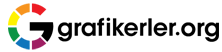GRAPHICHER
Üye
- Kayıt
- 29 Eylül 2007
- Mesaj
- 35
- Tepki
- 1
QUARKXPRESS KISAYOLLARI
PC Apple Mac Effect
File Commands
Ctrl-N Command-N New Document
Ctrl-O Command-O Open…
Ctrl-S Command-S Save…
Ctrl-Alt-S Command-Option-S Save As…
Ctrl-E Command-E Get Text / Picture
Ctrl-Alt-A Command-Option-A Append…
Ctrl-Alt-Shift-S Command-Option-Shift-S Save Page As EPS
Ctrl-Alt-Shift-P Command-Option-Shift-P Document Setup…
Ctrl-Alt-P Command-Option-P Page Setup…
Ctrl-P Command-P Print…
Ctrl-Q Command-Q Exit
Editing Commands
Ctrl-Z Command-Z Undo
Ctrl-X Command-X Cut
Ctrl-C Command-C Copy
Ctrl-V Command-V Paste
Ctrl-A (with Item tool) Command-A (with Item tool) Selects All Items on Page
Ctrl-A (with Content tool) Command-A (with Content tool) Selects All Contents in
Selected Text Box
Ctrl-F Command-F Find/Change
Ctrl-K Command-K Delete Item
Style Commands
Ctrl-Shift-D Command-Shift-D Style > Character…
Ctrl-Shift-F Command-Shift-F Style > Formats…
Ctrl-Shift-“ (quotation marks) Command-Shift-“
(quotation marks) Increases Leading by 1pt
Ctrl-Shift-: (colon) Command-Shift-: (colon) Decreases Leading by 1pt
Ctrl-Alt-Shift-} Command-Option-Shift-} Increases Kerning/Tracking by 1pt
Ctrl-Alt-Shift-{ Command-Option-Shift-{ Decreases Kerning/Tracking by 1pt
Ctrl-Alt-Shift-> Command-Option-Shift-> Increases Point Size by 1pt
Ctrl-Alt-Shift-< Command-Option-Shift-< Decreases Point Size by 1pt
Ctrl-Shift-L Command-Shift-L Left Align Paragraph
Ctrl-Shift-R Command-Shift-R Right Align Paragraph
Ctrl-Shift-C Command-Shift-C Center Align Paragraph
Ctrl-Shift-J Command-Shift-J Justify Paragraph
Ctrl-Alt-Shift-J Command-Option-Shift-J Force Justify Paragraph
Item Commands
Ctrl-M Command-M Item > Modify…
Ctrl-B Command-B Item > Frame…
Ctrl-T Command-T Item > Runaround…
Ctrl-D Command-D Item > Duplicate
Ctrl-Alt-D Command-Alt-D Item > Step and Repeat…
Ctrl-G Command-G Item > Group
Ctrl-U Command-U Item > Ungroup
F6 F6 Item > Lock
Ctrl-Shift-F5 Command-Shift-F5 Item > Send Backward
Shift-F5 Shift-F5 Item > Send to Back
Ctrl-F5 Command-F5 Item > Bring Forward
F5 F5 Item > Bring to Front
F10 F10 Edit Shape
Ctrl-F10 Command-F10 Edit Runaround
Ctrl-Shift-F10 Command-Shift-F10 Edit Clipping Path
Zoom Commands
Ctrl-0 Command-0 Fit Document in Window
Ctrl-1 Command-1 Actual Size
Shift-F6 Shift-F6 View Thumbnails
Ctrl-Spacebar Command-Spacebar Temporarily accesses the Zoom Tool – click to zoom in
Ctrl-Alt-Spacebar Command-Option-Spacebar Temporarily accesses the Zoom Tool – click to zoom out
Ctrl-Alt-0 Command-Option-0 View Page Spread & Pasteboard
Ctrl-Alt-click Command-Option-click Toggles between 200% & 100% View
View Commands
Ctrl-R Command-R Show/Hide Rulers
F7 F7 Show/Hide Guides
Shift-F7 Shift-F7 Snap to Guides
Ctrl-I Command-I Show/Hide Invisibles
Ctrl-F7 Command-F7 Show/Hide Baseline Grid
Shift-F4 Shift-F4 Show/Hide Master Page
Alt-click in Horizontal Ruler Option-click in Horizontal Ruler Deletes All Horizontal Ruler Guides
Alt-click in Vertical Ruler Option-click in Vertical Ruler Deletes All Vertical Ruler Guides
Show/Hide Palettes
F8 F8 Tools
F9 F9 Measurements
F4 F4 Document Layout
F11 F11 Style Sheets
F12 F12 Colours
Ctrl-F12 Command-F12 Trap Information
Ctrl-F11 Command-F11 Lists
Image Commands
Ctrl-Shift-M Command-Shift-M Centre Picture in Box
Ctrl-Shift-F Command-Shift-F Fit Picture to Box
Ctrl-Alt-Shift-F Command-Option-Shift-F Fit Picture to Box
(maintains aspect ratio)
Ctrl-Alt-Shift-> Command-Option-Shift-> Enlarges Picture in 5% Increments
Ctrl-Alt-Shift-< Command-Option-Shift-< Shrinks Picture in 5% Increments
Bezier Commands
Ctrl Command Edit Bezier while dragging shape
Alt-click a Point Option-click a Point Delete a Point
Double-click a Point Double-click a Point Selects all Points in Active Path
Miscellaneous Commands
Spacebar
(hold while clicking & dragging) Spacebar
(hold while clicking & dragging) Temporarily accesses the Grabber Hand – to move the page on screen
Ctrl
(hold while clicking & dragging) Command
(hold while clicking & dragging) Temporarily accesses the Item tool
Ctrl-Alt-Tab Command-Option-Tab Selects Next Tool in Tools Palette
Ctrl-Alt-Shift-Tab Command-Option-Shift-Tab Selects Previous Tool in Tools Palette
Ctrl-J Command-J Page > Go to (page)…
Ctrl-Shift-F11 Command-Shift-F11 Edit > H&Js…
Ctrl-Alt-W Command-Option-W Check Spelling: Story
Ctrl-Alt-N Command-Option-N New Library
Shift-Esc Shift-Esc Force Screen Redraw
Esc Esc Halt Screen Redraw
Ctrl-Alt-Shift-M Command-Option-Shift-M Highlights Font Field in Measurements Palette
Shift-F8 Shift-F8 Toggles Item / Content Tool
PC Apple Mac Effect
File Commands
Ctrl-N Command-N New Document
Ctrl-O Command-O Open…
Ctrl-S Command-S Save…
Ctrl-Alt-S Command-Option-S Save As…
Ctrl-E Command-E Get Text / Picture
Ctrl-Alt-A Command-Option-A Append…
Ctrl-Alt-Shift-S Command-Option-Shift-S Save Page As EPS
Ctrl-Alt-Shift-P Command-Option-Shift-P Document Setup…
Ctrl-Alt-P Command-Option-P Page Setup…
Ctrl-P Command-P Print…
Ctrl-Q Command-Q Exit
Editing Commands
Ctrl-Z Command-Z Undo
Ctrl-X Command-X Cut
Ctrl-C Command-C Copy
Ctrl-V Command-V Paste
Ctrl-A (with Item tool) Command-A (with Item tool) Selects All Items on Page
Ctrl-A (with Content tool) Command-A (with Content tool) Selects All Contents in
Selected Text Box
Ctrl-F Command-F Find/Change
Ctrl-K Command-K Delete Item
Style Commands
Ctrl-Shift-D Command-Shift-D Style > Character…
Ctrl-Shift-F Command-Shift-F Style > Formats…
Ctrl-Shift-“ (quotation marks) Command-Shift-“
(quotation marks) Increases Leading by 1pt
Ctrl-Shift-: (colon) Command-Shift-: (colon) Decreases Leading by 1pt
Ctrl-Alt-Shift-} Command-Option-Shift-} Increases Kerning/Tracking by 1pt
Ctrl-Alt-Shift-{ Command-Option-Shift-{ Decreases Kerning/Tracking by 1pt
Ctrl-Alt-Shift-> Command-Option-Shift-> Increases Point Size by 1pt
Ctrl-Alt-Shift-< Command-Option-Shift-< Decreases Point Size by 1pt
Ctrl-Shift-L Command-Shift-L Left Align Paragraph
Ctrl-Shift-R Command-Shift-R Right Align Paragraph
Ctrl-Shift-C Command-Shift-C Center Align Paragraph
Ctrl-Shift-J Command-Shift-J Justify Paragraph
Ctrl-Alt-Shift-J Command-Option-Shift-J Force Justify Paragraph
Item Commands
Ctrl-M Command-M Item > Modify…
Ctrl-B Command-B Item > Frame…
Ctrl-T Command-T Item > Runaround…
Ctrl-D Command-D Item > Duplicate
Ctrl-Alt-D Command-Alt-D Item > Step and Repeat…
Ctrl-G Command-G Item > Group
Ctrl-U Command-U Item > Ungroup
F6 F6 Item > Lock
Ctrl-Shift-F5 Command-Shift-F5 Item > Send Backward
Shift-F5 Shift-F5 Item > Send to Back
Ctrl-F5 Command-F5 Item > Bring Forward
F5 F5 Item > Bring to Front
F10 F10 Edit Shape
Ctrl-F10 Command-F10 Edit Runaround
Ctrl-Shift-F10 Command-Shift-F10 Edit Clipping Path
Zoom Commands
Ctrl-0 Command-0 Fit Document in Window
Ctrl-1 Command-1 Actual Size
Shift-F6 Shift-F6 View Thumbnails
Ctrl-Spacebar Command-Spacebar Temporarily accesses the Zoom Tool – click to zoom in
Ctrl-Alt-Spacebar Command-Option-Spacebar Temporarily accesses the Zoom Tool – click to zoom out
Ctrl-Alt-0 Command-Option-0 View Page Spread & Pasteboard
Ctrl-Alt-click Command-Option-click Toggles between 200% & 100% View
View Commands
Ctrl-R Command-R Show/Hide Rulers
F7 F7 Show/Hide Guides
Shift-F7 Shift-F7 Snap to Guides
Ctrl-I Command-I Show/Hide Invisibles
Ctrl-F7 Command-F7 Show/Hide Baseline Grid
Shift-F4 Shift-F4 Show/Hide Master Page
Alt-click in Horizontal Ruler Option-click in Horizontal Ruler Deletes All Horizontal Ruler Guides
Alt-click in Vertical Ruler Option-click in Vertical Ruler Deletes All Vertical Ruler Guides
Show/Hide Palettes
F8 F8 Tools
F9 F9 Measurements
F4 F4 Document Layout
F11 F11 Style Sheets
F12 F12 Colours
Ctrl-F12 Command-F12 Trap Information
Ctrl-F11 Command-F11 Lists
Image Commands
Ctrl-Shift-M Command-Shift-M Centre Picture in Box
Ctrl-Shift-F Command-Shift-F Fit Picture to Box
Ctrl-Alt-Shift-F Command-Option-Shift-F Fit Picture to Box
(maintains aspect ratio)
Ctrl-Alt-Shift-> Command-Option-Shift-> Enlarges Picture in 5% Increments
Ctrl-Alt-Shift-< Command-Option-Shift-< Shrinks Picture in 5% Increments
Bezier Commands
Ctrl Command Edit Bezier while dragging shape
Alt-click a Point Option-click a Point Delete a Point
Double-click a Point Double-click a Point Selects all Points in Active Path
Miscellaneous Commands
Spacebar
(hold while clicking & dragging) Spacebar
(hold while clicking & dragging) Temporarily accesses the Grabber Hand – to move the page on screen
Ctrl
(hold while clicking & dragging) Command
(hold while clicking & dragging) Temporarily accesses the Item tool
Ctrl-Alt-Tab Command-Option-Tab Selects Next Tool in Tools Palette
Ctrl-Alt-Shift-Tab Command-Option-Shift-Tab Selects Previous Tool in Tools Palette
Ctrl-J Command-J Page > Go to (page)…
Ctrl-Shift-F11 Command-Shift-F11 Edit > H&Js…
Ctrl-Alt-W Command-Option-W Check Spelling: Story
Ctrl-Alt-N Command-Option-N New Library
Shift-Esc Shift-Esc Force Screen Redraw
Esc Esc Halt Screen Redraw
Ctrl-Alt-Shift-M Command-Option-Shift-M Highlights Font Field in Measurements Palette
Shift-F8 Shift-F8 Toggles Item / Content Tool